How to add WhatsApp to your car dealership website
Add a WhatsApp widget to your car dealership website as a more practical instant chat option than Live Chat.
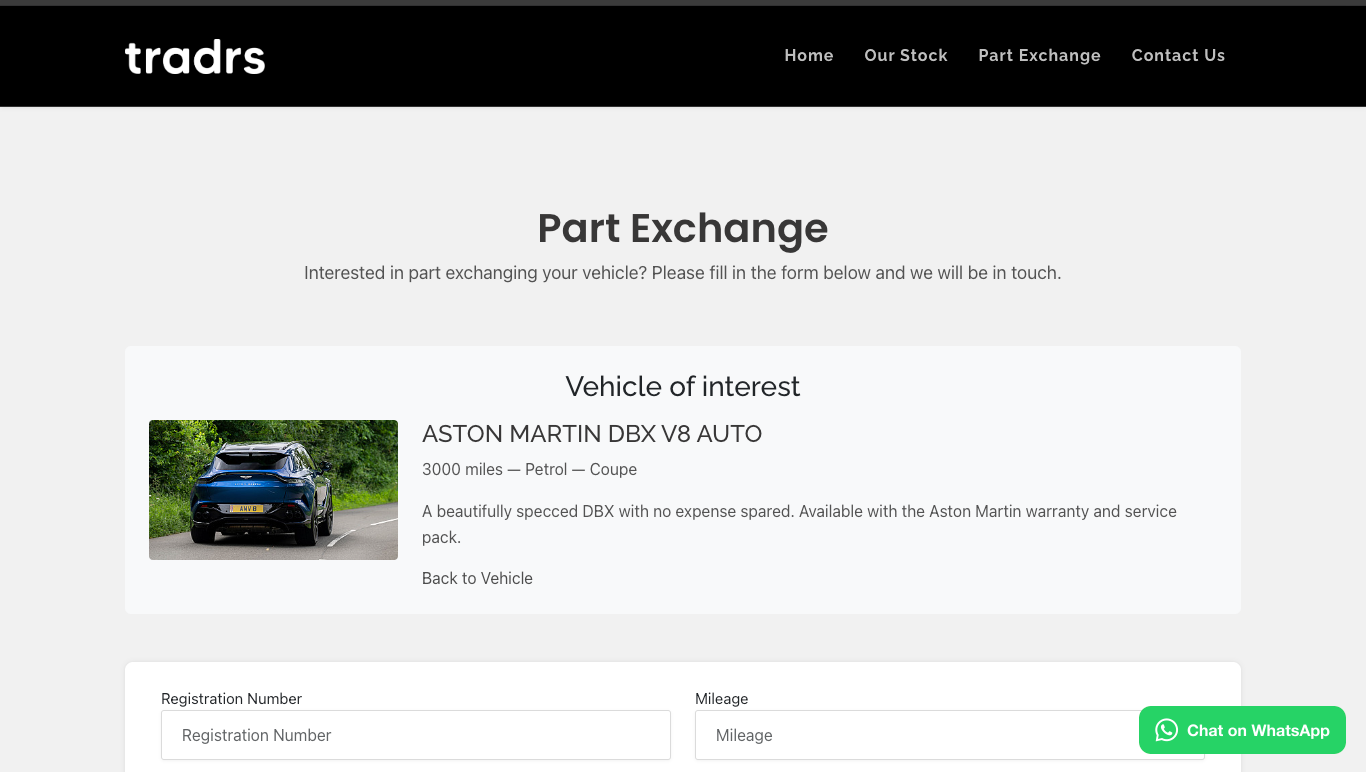
A lot of prospective vehicle buyers nowadays expect to be able to contact your business quickly and efficiently. So today, I'll show you how to quickly and easily set up the Chat on WhatsApp feature on your car dealership website.
What are the benefits of WhatsApp compared to Live Chat?
With a lot of Live Chat solutions, you need to have somebody manning the chats on a computer, which means less time spent doing other tasks like moving cars on the forecourt, taking photos and any other general car dealership admin. With WhatsApp, you just need to have your phone on you and that's it, you can carry on with your other tasks as normal.
How do I add a WhatsApp button to my website?
If you manage your website yourself, you'll need to go to to the Click to Chat page on the WhatsApp FAQ website here: https://faq.whatsapp.com/5913398998672934
You can follow the instructions there to set up your Click to Chat integration and ideally, you will have coding experience and access to your websites source code.
If you have one of our car dealer websites, it's super simple! Log in to your Vehiso DMS and navigate to Administration -> General and scroll to the WhatsApp Number option and add it there.
That's it! Your customers will now be able to contact you through WhatsApp directly from your website.




